Working on Blackboard Learn Ultra - Manuals and FAQs
Support
What are the support channels provided from the university?
In case that you forgot your password and you cannot access myEUCLogin please follow the following steps to reset your password
- Go to MyEUCLogin
- Click on Forgot Password at the bottom of the login screen
- In the Reset you Password screen enter your university email and click Continue.
- If your personal email address is listed in our system you will get a reset link. If after 5 minutes you do not get a reset link in your personal email then please contact support. Make sure that in the email sent to the support you write your Name, Surname and university email address
How to transfer the office phone on mobile phone
HELPFUL VIDEOS
- Introduction to Blackboard Learn with the Ultra Experience for Instructors
- Edit Your Profile in Blackboard Learn with the Ultra Experience
- Activity Stream in Blackboard Learn with the Ultra Experience
- Notification Settings in Blackboard Learn with the Ultra Experience
- Use the Calendar in Blackboard Learn with the Ultra Experience
- Messages in Blackboard Learn with the Ultra Experience
- Student Preview in the Ultra Course View
- Ultra Course Preview in Blackboard Learn with the Ultra Experience
- Mark Attendance in Blackboard Learn
- Fill in the Blank Questions in Blackboard Learn with the Ultra Course View
- Reuse Questions in Blackboard Learn with the Ultra Course View
- Grant Student Accommodations in the Ultra Course View
- Grant Assessment Exceptions in the Ultra Course View
- Discussion Analysis in Blackboard Learn with the Ultra Course View
- Grading Assignments in the Ultra Course View
- Inline Grading in the Ultra Course View
- Download Assessment Submissions in the Ultra Course View
- Grade Using a Rubric in the Ultra Course View
- Graded Discussions
- Associate Rubrics in the Ultra Course View
- Create Rubrics in the Ultra Course View
- Create Learning Modules in the Ultra Course View
- Create an Assignment in the Ultra Course View
- Use Question Pools in Assessments in the Ultra Course View
- Timed Assessments in the Ultra Course View
- Add Content to the Course Content Page in Blackboard Learn with the Ultra Experience
- Create Matching Questions in the Ultra Course View
- Create a Test in the Ultra Course View
- Create Group Assignments in the Ultra Course View
- Create a Document in the Ultra Course View
- Create Course Groups in the Ultra Course View
- Create a Journal in the Ultra Course View
- Create a Discussion in the Ultra Course View
- Add an Access Code to an Assessment in the Ultra Course View
- Create Announcements in the Ultra Course View
- Gradebook Overview in the Ultra Course View
- Release Conditions in Blackboard Learn Ultra
WHAT INTERNET BROWSER WORKS BETTER WITH BLACKBOARD COLLABORATE?
Blackboard Collaborate work better with Google Chrome Browser.
Breakout Groups in Blackboard Collaborate are not recorded
- About Blackboard Collaborate breakout groups. What is said or viewed in a breakout room isn’t captured in recordings. Collaborate stops recording your session if all attendees leave the main room to join breakout groups. You can start your recording again from the Session Menu when one or more attendees return to the main room. Click here for more information.
WHAT ARE THE ADVANTAGES OF USING BLACKBOARD COLLABORATE THROUGH BLACKBOAED LEARN?
- Sharing a Blackboard Collaborate session as a guest link with students is not secure since a student that is not enrolled in a course can use the link to join. Using this solution only students that are enrolled in the specific course can join the session.
- Attendance report is more accurate since all the student data are used from Blackboard.
- There is no need to add the students in the session one by one. The instructor will just create the session all students enrolled in the specific course in blackboard will have access.
- When you record the session in Blackboard Collaborate through Blackboard Learn, students can find the sessions in recordings, you do not have to share it manually.
When using Blackboard Collaborate as a standalone tool, students get the role of presenters
- We noticed that some instructors when they create their sessions in Blackboard Collaborate change the guest role to be Presenter. The guest role must be set to participant as below screen shot.
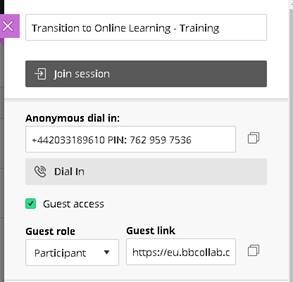
- If you change the guest role to be a presenter, then your students will be able to change the slides on your presentation.
- If you have a session and the guests (students) are set as presenters you need to inform all the students to log out, change the Guest Role setting on your session and notify students to log in again.
RECORDING THE TELECONFERENCE SESSION
- All sessions must be recorded.
- After a session is recorded with blackboard collaborate it takes some time for the recording to appear under the recording section. Please allow at least 30 minutes.
- After the recording completes becomes available for all the enrolled students to see at a later time by default.
Share video with Audio
- In order to share the audio of a specific video or application from your PC/Laptop you need to share the entire screen and click on the share audio box at the bottom.
Join your Session in blackboard collaborate
- In order to have the option to Join the session that you created in blackboard collaborate, the session must be active based on start time/date that you entered when the session was created.
DO STUDENTS NEED A BLACKBOARD LEARN ACCOUNT TO ACCESS THE SESSIONS?
-
Yes, students must have a blackboard account to access the sessions.
Training Sessions
Introduction
Blackboard allow us to set up an online examination with similar format and characteristics to conventional exams (e.g. multiple choice, quizzes, open-ended questions, examinations on a specific day/hour, or with a specific duration). However, online examination has its own unique characteristics that need to be taken into consideration for different fields and diverse audiences and levels. On the one hand, all mid-term exams are conducted with open notes. On the other, ensuring that students can work independently and fraud is limited as much as possible, can also be challenging. So, in the case of online examination, questions must be formed in a way that they test skills, in-depth understanding and overall comprehension of the taught material, as well as critical thinking and creativity, rather than simple information.
Types of Exams for Online Courses
Both platforms provide several tools/options for one or more of the following types of online exams:
1 Multiple-Choice
Multiple-choice questions are composed of one question (stem) with multiple possible answers (choices), including the correct answer and several incorrect answers (distractors).
2 True/False
Students respond to the questions by indicating whether the statement is true or false. Like multiple-choice questions, true/false questions are most often used to assess familiarity with course content and to check for popular misconceptions, allow students to respond quickly, so exams can use a large number of them to test knowledge of a broad range of content, and are easy and quick to grade but time consuming to create.
3. Matching
Students respond to matching questions by pairing each of a set of stems (e.g., definitions) with one of the choices provided on the exam. These questions are often used to assess recognition and recall and so are most often used in courses where acquisition of detailed knowledge is an important goal. They are generally quick and easy to create and mark, but students require more time to respond to these questions than a similar number of multiple-choice or true/false items.
4. Short Answer
Short answer questions are typically composed of a brief prompt that demands a written answer that varies in length from one or two words to a few sentences. They most often test basic knowledge and provide students with more flexibility to explain their understanding. They are relatively easy and faster to mark and often test a broader range of the course content than full essay questions.
5. Computational
Computational questions require that students perform calculations and can be used to assess student’s memory of solution techniques and their ability to apply these techniques to solve new problems.
FORMAT: In all the above cases, the exam can be prepared by the instructor online and students can click on the right answer, tick on boxes, follow instructions and complete the exam by submitting their answers online. Also, in all above cases, the instructor can have the system take the questions out in a different order per student, or choose from a pool of questions, ensuring that students will work independently during their examination.
6. Essays
Essay questions provide a complex prompt that requires written responses, which can vary in length from a couple of paragraphs to many pages. These provide students with an opportunity to explain their understanding and demonstrate creativity, as well as analysis, synthesis and evaluation. Essay questions are less structured than short answer questions and thus, they demand more time to complete, so consider allowing more time student answering essay questions, as well as the option for students to choose one of two or more questions. Essay exams can also take the form of a critical analysis of case studies (e.g. watch and listen to particular recordings via access to YouTube and proceed to write an essay style report, following a number of guidelines).
7.Project-Based Exam
For some disciplines (e.g. the Arts), the mid-term examination takes the form of a project-based brief. In these cases, students are given the opportunity to work practically on a topic and submit it in a digital format (i.e. set of photographs, digital publication, digital composition, video, visual diary, portfolio, etc.) with a supporting short paper that explains their work process and rationale. Similar to the essay exam, this form of examination assesses creativity, analysis, synthesis, as well as understanding and practical relevant skills.
FORMAT: Students can download essay questions, briefs on practice-based exams, and questions about specific case-studies’ analysis, on their personal computers, save their completed answers, scan any relevant material prepared elsewhere, and then upload everything and send back to their instructors.
8. Oral Exam
Oral exams can be used for students in specialized disciplines (such as Music and/or Composition, Health and Life Sciences Labs), and can be performed either as one-to-one examination or in groups (pairs) of students. This form of examination can also be applied in cases of students who for various reasons (e.g. disability) are entitled to oral examination (see relevant section below). Oral exams are useful for assessing understanding and reception of information, presentation, speaking and interpersonal communication skills, as well as skills relevant to defending students’ ideas and knowledge. They can also be a useful tool for assessing lab-based courses, especially if the instructor wishes to use simulations and/or case studies to generate questions and discussion during oral examination. They can have this in advance, or at the time of the exam depending on the purpose. Formal oral exams usually have a structured format and follow a list of questions that have been prepared beforehand.
FORMAT: Ask students to turn on their cameras. Record the process of oral examination. Here are some tips for both students and examiners (these are for conventional course oral exams, but they can be adapted for remote/teleconference communication too: https://ripehosting.blob.core.windows.net/anzcvs-prod-media/17287/examiners-guide-final.pdf)
NOTE: In the case of essay exams, briefs for practical projects, case study analysis, and oral exams including case study/stimuli/lab-simulation etc., the instructor can provide different questions to each student if the number of students allows.
Accessibility and Differentiation
- Make sure that students for whom you get instructions from the Committee for Students with Special Educational Needs (Ε.Φ.Φ.Ε.Α) would get the necessary adaptations (e.g. extra time, differentiation in assessment method, differentiations in materials and representation of information, accessibility, oral examination, etc.).
- You may need to have alternative forms of assessment for some students. Alternative forms do not mean different level of difficulty/content, unless there is a very specific reason for that (e.g. in cases you have students that need use of simple language, shorter sentences).
- If you are uploading word, power points or pdf documents make sure they are accessible. Here is a link to how we create accessible documents: http://ncdae.org/resources/cheatsheets/
- Take colour contrast into consideration and avoid backgrounds that affect documents’ readability.
- Accessibility checker: https://support.office.com/en-gb/article/improve-accessibility-with-the-accessibility-checker-a16f6de0-2f39-4a2b-8bd8-5ad801426c7f?ui=en-US&rs=en-GB&ad=GB&fromAR=1
- If you are asking students to watch videos for their exams make sure there is captioning (at least in English – if the videos are not in the language instruction of the course e.g. Greek).
- Make sure that there are alternative options of presenting information, especially if you have students with sensory and/or learning disabilities (e.g. alternatives for visual info, alternatives for auditory info).
- If you are asking students to access websites and other online resources take care of the accessibility of the resources.
- Avoid websites that have a number of irrelevant information and stimuli (e.g. useless pictures, advertisements, flashing objects).
- Make sure exam material is also possible to navigate only with the use of keyboard, and not exclusively with a pointing device (i.e. mouse).
- Open Book exams: for some students this is chaotic! Help students to organize their notes/study by providing some guidance. You are not supposed to do this for them! But you can, for instance, provide a concept map or a structure of the course content that they need to study.
- Oral Exams: in this case please follow the instructions of the Committee for The Support of Students with Special Educational Needs (Ε.Φ.Φ.Ε.Α), as well as the characteristics and profile of the student (e.g. speak slowly, use simple language, or just read the questions of the test, etc.).
- Other useful resources:
https://disabilityresearchforum.wordpress.com/about/accessible-presenting/
